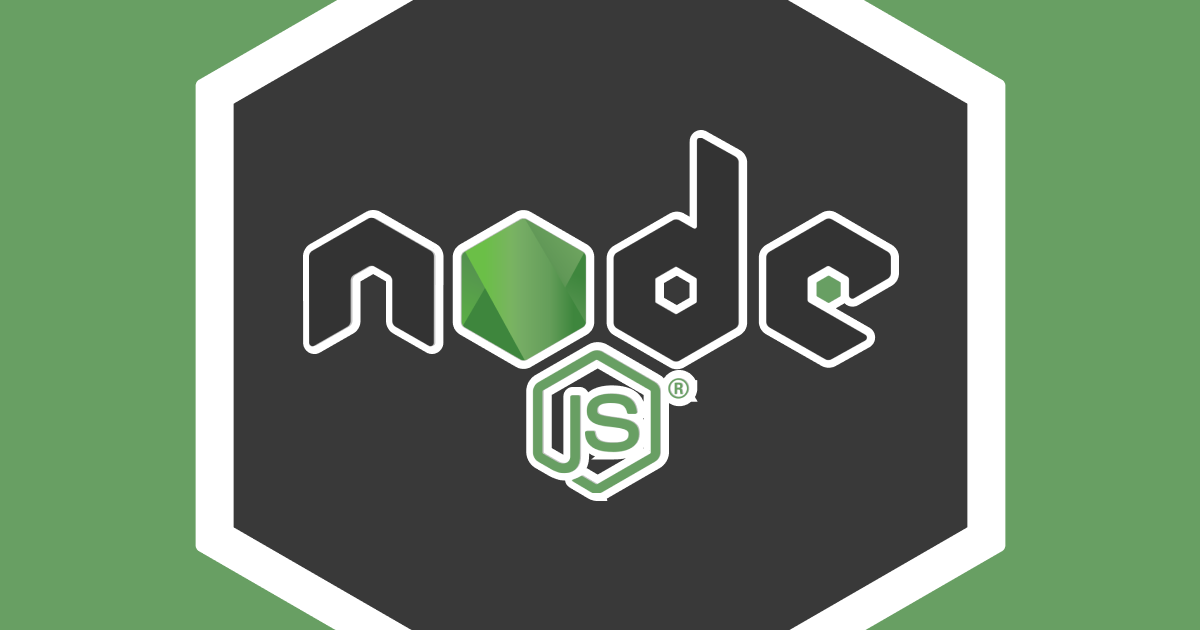
Initializing an NPM project + Basic Scripting
"This post will walk you through the basic of getting around NPM project, from initializing a project and using custom scripts."
To initialize an NPM project, cd into the root of your project directory and run:
npm init
package nameis your project's name (default to folder name).entry pointis the file that should be run to start the application (e.g.app.js,index.js, etc.)- By default, no script will be generated. You need to write the
startyourself.
NPM Scripts
To write additional npm scripts, go into the newly generated package.json file and edit the "scripts": {} object.
{
"name": "my_node_package",
"version": "1.0.0",
"description": "Just a simple node project.",
"main": "./app.js",
"scripts": { "start": "node ./app.js", "test": "echo \\"Error: no test specified\\" && exit 1", "foo": "echo bar" }, "author": "Romson Preechawit (Woods)",
"license": ""
}
To run the script, do:
npm run foo
npm start
start is the only script that can be run using the shorthand npm start without adding the run command. Other scripts need to use the full npm run <SCRIPT_NAME> syntax.
npm start
Passing arguments to an NPM scripts
To pass arguments to a script, do:
npm run <SCRIPT_NAME> -- <ARGUMENTS>
For example, in the case of "build": "ng build", we can do:
npm run build -- --prod
NPM Dependencies Management
npm install <PACKAGE_NAME>Common options:
--save-devonly save this in development dependencies--savewill save for production as well-gwill install the package globally. You normally don't want to do this as the dependencies should be encapsulated within the project itself.
For example:
npm install nodemon --save-devThis will add these line in our package.json
"devDependencies": {
"nodemon": "^2.0.4"
}
